ညးမချူ website နကဵုဘာသာ HTML / JavaScript ဓမ္မတာတံ ကိုပ်ကၠာနူဟဂွံပ္တိုန်စွံပ္ဍဲ Hosting ဇကုဏီ ညံၚ်ရဴမစမ်ၜတ်ဗဵုကေတ်ပ္ဍဲ offline မာန်ကီု ညးမချူ website နကဵုသီုဘာသာ PHP / SQL တံလေဝ် ညံၚ်ရဴဂွံစမ်ၜတ်ဗဵုကေတ်မာန်ပ္ဍဲ offline ကီုဂှ် သ္ဒးသုၚ်စောဲ XAMPP software ဏံရောၚ်။Apache, MySQL, PHP, phpMyAdmin, FTP server, Tomcat တံနွံမံၚ်ဗွဲမစုၚ်လေၚ်ကီုဂှ်ရ မပ္တံကဵု Joomla, Wordpress တံလေဝ် သ္ပ install မာန်မံၚ်တုဲ ကုညးမသုၚ်စောဲမံၚ် Joomla, Wordpress တံတုဲ ချူမံၚ် website / blog တံဂှ်လေဝ် ကၠောန်သ္ပကေတ်ပ္ဍဲ offline မာန်ဖၟိုတ်ရ။
သွက်ဂွံ download ကေတ် XAMPP ဂှ် အာပ္ဍဲ ဒၞာဲဏံ ညိ။ [သွက် Windows, Mac, Linux တံနွံမံၚ်ဖၟိုတ်တုဲ ဗွဲမဗဗွဲကဵု OS ဇကုဂှ် ရုဲကေတ်ညိ။]
ဗီုဂွံသ္ပ Install ဍေံဂှ်- [ယဝ်ခါရစုတ်လဝ် IIS နွံမံၚ်မ္ဂး ပဒေံါကၟာတ်ထောံတုဲမှ စုတ် XAMPP ညိ။]
1./ နူ file မသ္ပ download ဂွံနၚ်လဝ်ဂှ် ဍဵုၜါလ္တန်တုဲစသ္ပ install ရ။ စွံကဵုအတိုၚ် C:\ ဂှ်တုဲ ဆက်ဍဵုကဵု Install ညိ။
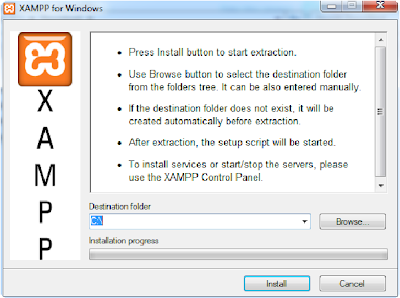
2./ အဃောဍေံသ္ပမံၚ် install ဂှ်မၚ်ကဵုမွဲလစုတ်ညိ။
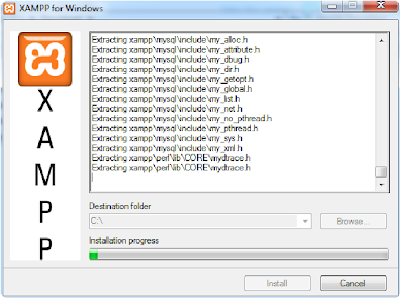
3./ ကာလဍေံသၟာန်ကၠုၚ် စွံ Desktop Shortcut ဟာမ္ဂး တက်ကဵု y တုဲ ခဍံက် Enter ပ္ဍဲ keyboard ညိ။
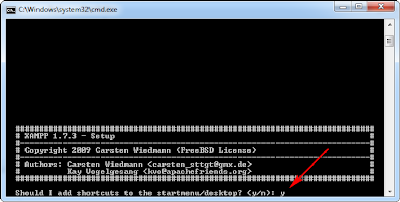
4./ Message တၞဟ်ဟ်တံဆက်သၟာန်ကၠုၚ်မ္ဂးလေဝ် ကၠောန်သ္ပအာအတိုၚ်သၟဝ်ဏံညိ။ ဆဵု "Press to continue:" မ္ဂး ခဍံက်ကဵု Enter မွဲလ္တန်ညိ။
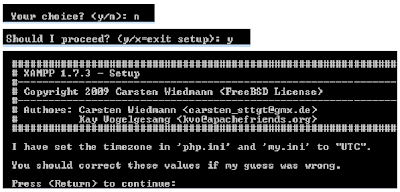
5./ ကာလဆဵု "Please choose <1-7/x>:" မ္ဂး တက်ကဵု x တုဲ တိတ်ကၠေံ Exit ညိ။
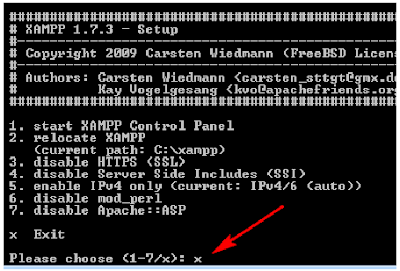
6./ တုဲမ္ဂး ပ္ဍဲကဵု C:\ တေံ ဂွံဆဵုကေတ် folder "xampp" မွဲမရ။ file php ပိုဲမချူမံၚ်တံဂှ် သ္ဒးစွံလဝ်ပ္ဍဲကဵုကဠာ C:\xampp\htdocs\ တုဲ ကၠောန်သ္ပစမ်ၜတ်ဗဵုကေတ်မာန်ရ။
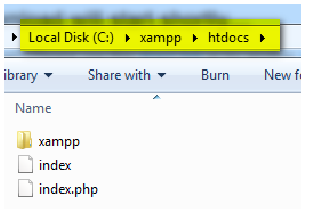
7./ အာပ္ဍဲကဵု C:\xampp\php\php.ini ဂှ်တုဲ ဂၠာဲ short_open_tag=Off ဂှ်တုဲ လှာဲထောံ On ညိ။
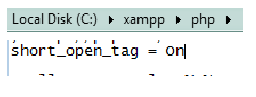
8./ သွက်ဂွံ Run XAMPP ဂှ် အာပ္ဍဲကဵု C:\xampp\ ဂှ်တုဲ ဆဵု xampp-control.exe ဂှ်မ္ဂး ဍဵုၜါလ္တန်ညိ။ [ဟွံသေၚ်မ္ဂး ဍဵုကေတ် Shortcut ဍေံ ပ္ဍဲ Desktop တေံလေဝ်ဂွံရ။]
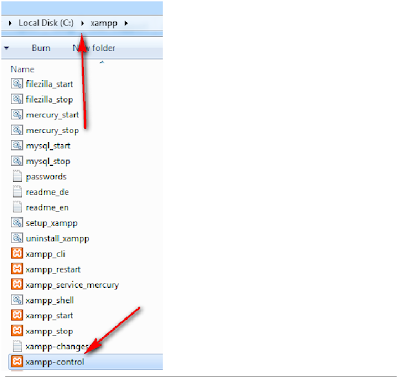
9./ ဆဵုအတိုၚ်သၟဝ်ဏံမ္ဂး ဍဵုကဵု "Allow access" ဂှ်ညိ။
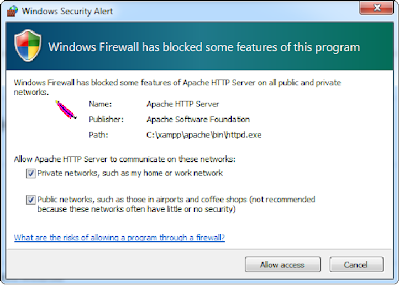
10./ ဍဵုကဵု Start ဒၞာဲ apache ဂှ်ညိ၊ ဍဵုကဵု Start ဒၞာဲ MySql ဂှ်ညိ။
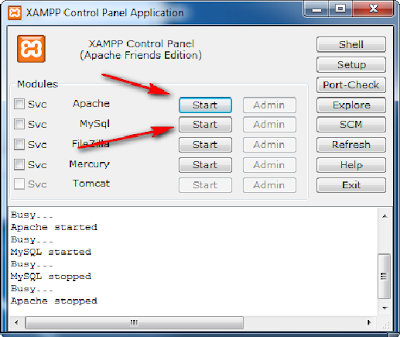
ဍေံကၠောန်/ဟွံကၠောန်ကမၠောန်ဟာ ဂွံတီဂှ် အာပ္ဍဲကဵု Firefox ဟွံသေၚ်မ္ဂး IE တုဲ တက်စုတ် http://localhost ညိ။ ဍေံကၠောန်ကမၠောန်မ္ဂး မုက်တၞး XAMPP ဂှ်မံက်တိုန်ကၠုၚ်ရောၚ်။
[တၚ်နၚ်သောဲသောဲဗြဲဗြဲမပ္တံကဵု Password သွက် MySQL, FTP, Mercury တံဂှ် ဗှ်ကေတ်ပ္ဍဲ C:\xampp\readme_en.txt ဂှ်ညိ။]
သွက်ဂွံ download ကေတ် XAMPP ဂှ် အာပ္ဍဲ ဒၞာဲဏံ ညိ။ [သွက် Windows, Mac, Linux တံနွံမံၚ်ဖၟိုတ်တုဲ ဗွဲမဗဗွဲကဵု OS ဇကုဂှ် ရုဲကေတ်ညိ။]
ဗီုဂွံသ္ပ Install ဍေံဂှ်- [ယဝ်ခါရစုတ်လဝ် IIS နွံမံၚ်မ္ဂး ပဒေံါကၟာတ်ထောံတုဲမှ စုတ် XAMPP ညိ။]
1./ နူ file မသ္ပ download ဂွံနၚ်လဝ်ဂှ် ဍဵုၜါလ္တန်တုဲစသ္ပ install ရ။ စွံကဵုအတိုၚ် C:\ ဂှ်တုဲ ဆက်ဍဵုကဵု Install ညိ။
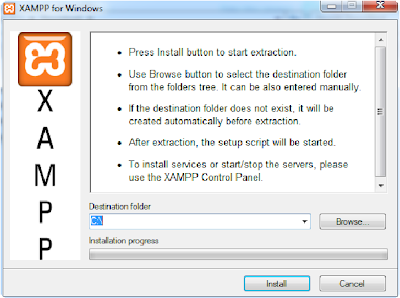
2./ အဃောဍေံသ္ပမံၚ် install ဂှ်မၚ်ကဵုမွဲလစုတ်ညိ။
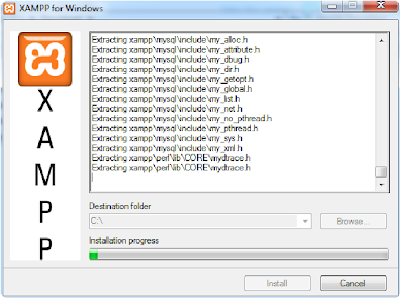
3./ ကာလဍေံသၟာန်ကၠုၚ် စွံ Desktop Shortcut ဟာမ္ဂး တက်ကဵု y တုဲ ခဍံက် Enter ပ္ဍဲ keyboard ညိ။
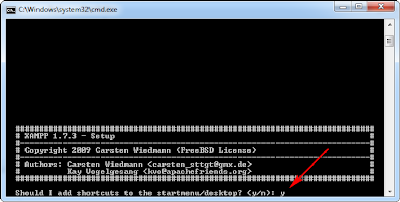
4./ Message တၞဟ်ဟ်တံဆက်သၟာန်ကၠုၚ်မ္ဂးလေဝ် ကၠောန်သ္ပအာအတိုၚ်သၟဝ်ဏံညိ။ ဆဵု "Press
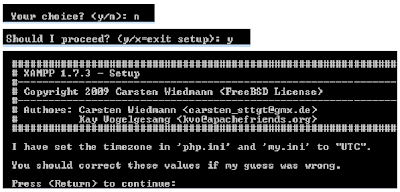
5./ ကာလဆဵု "Please choose <1-7/x>:" မ္ဂး တက်ကဵု x တုဲ တိတ်ကၠေံ Exit ညိ။
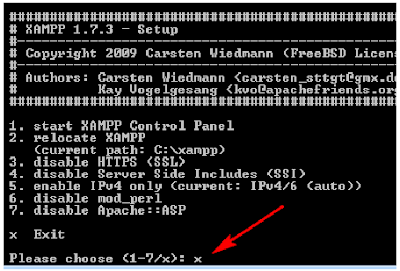
6./ တုဲမ္ဂး ပ္ဍဲကဵု C:\ တေံ ဂွံဆဵုကေတ် folder "xampp" မွဲမရ။ file php ပိုဲမချူမံၚ်တံဂှ် သ္ဒးစွံလဝ်ပ္ဍဲကဵုကဠာ C:\xampp\htdocs\ တုဲ ကၠောန်သ္ပစမ်ၜတ်ဗဵုကေတ်မာန်ရ။
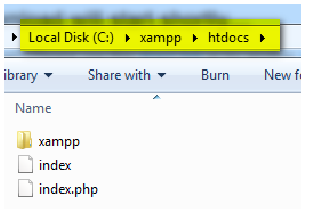
7./ အာပ္ဍဲကဵု C:\xampp\php\php.ini ဂှ်တုဲ ဂၠာဲ short_open_tag=Off ဂှ်တုဲ လှာဲထောံ On ညိ။
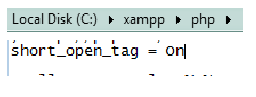
8./ သွက်ဂွံ Run XAMPP ဂှ် အာပ္ဍဲကဵု C:\xampp\ ဂှ်တုဲ ဆဵု xampp-control.exe ဂှ်မ္ဂး ဍဵုၜါလ္တန်ညိ။ [ဟွံသေၚ်မ္ဂး ဍဵုကေတ် Shortcut ဍေံ ပ္ဍဲ Desktop တေံလေဝ်ဂွံရ။]
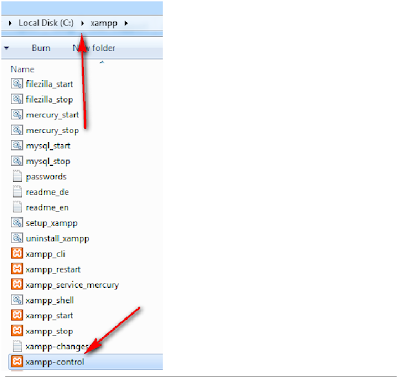
9./ ဆဵုအတိုၚ်သၟဝ်ဏံမ္ဂး ဍဵုကဵု "Allow access" ဂှ်ညိ။
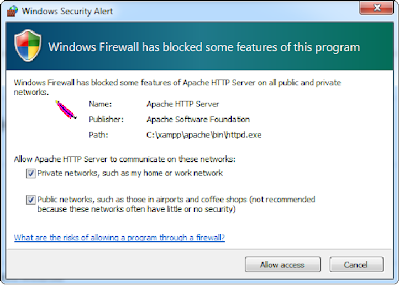
10./ ဍဵုကဵု Start ဒၞာဲ apache ဂှ်ညိ၊ ဍဵုကဵု Start ဒၞာဲ MySql ဂှ်ညိ။
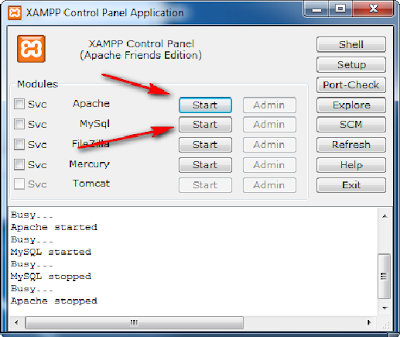
ဍေံကၠောန်/ဟွံကၠောန်ကမၠောန်ဟာ ဂွံတီဂှ် အာပ္ဍဲကဵု Firefox ဟွံသေၚ်မ္ဂး IE တုဲ တက်စုတ် http://localhost ညိ။ ဍေံကၠောန်ကမၠောန်မ္ဂး မုက်တၞး XAMPP ဂှ်မံက်တိုန်ကၠုၚ်ရောၚ်။
[တၚ်နၚ်သောဲသောဲဗြဲဗြဲမပ္တံကဵု Password သွက် MySQL, FTP, Mercury တံဂှ် ဗှ်ကေတ်ပ္ဍဲ C:\xampp\readme_en.txt ဂှ်ညိ။]











No comments:
Post a Comment