သွက်ဂွံသုၚ်စောဲ အစဳဇန်ဏံမာန်ဂှ် စက်ကောန်ပျူတာပိုဲ သၞောတ် Bluetooth ဒးနွံရောၚ်။ ပ္ဍဲစက်ကောန်ပျူ တာပိုဲလဝ် သွက်ဂွံကၠောန်ကမၠောန်ဏံမာန်ဂှ် Java Software ဒးနွံရောၚ်၊ ယဝ်ဟွံမွဲဏီမ္ဂး Download ကေတ် ဒၞာဲဏံ ညိ။ တုဲမ္ဂး သွက်ဂွံစုတ် software Remote Control ဂှ် download ကေတ် ဒၞာဲဏံ ညိ။ ကာလ Install စုတ်ပ္ဍဲစက်ပိုယ်တုဲမ္ဂး ပ္ဍဲကဵုမုက် Desktop စက်ပိုယ်ဂှ် ဂွံဆဵုကေတ် MWRemoteCtrl.jar မွဲရ၊ file ဏံဝွံ သွက်ဂွံစုတ် ပ္ဍဲ mobile ဖုၚ်ပိုဲရောၚ်။
(ဇၟာပ်ပ်ဖုၚ်မဒုၚ်မံၚ်တဲ java တုဲ bluetooth နွံမံၚ်အိုဿီု သုၚ်စောဲ အစဳဇန်ဝွံမာန်ဖအိုတ်ရောၚ်)။
ကာလဖုၚ်ပိုယ်ဂၠာဲကောန်ပျူတာမ္ဂးသွက်ဍေံဂွံညာတ်ကေတ်မာန်ဂှ် ချိၚ်ပၠေဝ်ထောံ bluetooth ပိုယ်ညိ။
1./ သွက်ဂွံချိၚ်ပၠေဝ်ဂှ် ဍဵု right-click ပ္ဍဲလ္တူ bluetooth icon ဂှ်တုဲ ဍဵု open settings ဂှ်ညိ။

2./ ဒၞာဲ Allow Bluetooth devices to find this computer ဂှ် ကဵုစၟတ်တုဲ ဍဵု Apply > Ok ညိ။
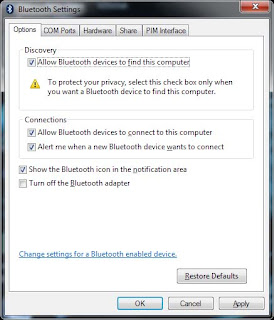
3./ ကၠာန်စုတ်တုဲဒှ်အိုတ်မ္ဂး ပ္ဍဲစက်ကောန်ပျူတာပိုဲ ပံက်လဝ် bluetooth တုဲ run ထောံ Mobile Witch Remote Control Software ဂှ်ညိ။ Run တုဲမ္ဂး ဂွံဆဵုကေတ်အတိုၚ်သၟဝ်ဝွံရ။

4./ ဍေံမၚ်မံၚ် သွက်ဂွံဆက်စၠောံကဵု mobile ဖုၚ်ပိုယ်ရ။ ဟိုတ်ဂှ်ရ ပ္ဍဲ mobile ဖုၚ်ပိုယ်လေဝ် run ပံက်ထောံ MWRemote Ctrl ဂှ်ကီုညိ။ ကာလပိုယ် run ပ္ဍဲဖုၚ်ပိုယ်တုဲမ္ဂး ဖုၚ်ပိုယ်ဂၠာဲမံၚ်ကောန်ပျူတာဂှ် ဒးမၚ်မွဲလစုတ်ရ၊ ကာလဍေံဂၠာဲစက်ကောန်ပျူတာပိုဲဆဵုမ္ဂး ပိုဲဂွံညာတ်ကတ်ယၟုကောန်ပျူတာပိုဲပ္ဍဲဖုၚ်ဂှ်တုဲ ပိုဲ select ကေတ်ဍေံညိ၊
ဍေံဆက်ကၠောံအာတုဲမ္ဂး တၞးထ္ၜးမံၚ်ပ္ဍဲကောန်ပျူတာဂှ် ကၠေံအာတုဲ ပ္ဍဲဖုၚ်ပိုယ်တေံ ဂွံဆဵုကေတ် Mouse mode, Keyboard mode, Application mode, Utilities ၄သာ်ရ။
ပ္ဍဲကဵု mouse mode ဂှ် အတိုၚ်မညာတ်မံၚ်ပ္ဍဲမုက်ကောန်ပျူတာဂှ် ပ္ဍဲမုက်ဖုၚ်တေံလေဝ်ဂွံညာတ်ကေတ်ကီုရ။
ပ္ဍဲကဵု Application mode ဂှ် Explorer, IE, Firefox, Windows Media player, winamp, powerpoint,VLC player တံ သုၚ်စောဲမာန်မံၚ်ရ။
ပ္ဍဲကဵု Utilities ဂှ် ဟိုတ်နူစကာအမိၚ် Run command ဂွံမံၚ်တုဲ မပ္တံကဵုကၟာတ်ကောန်ပျူတာတံကီု ပိုဲစကာမာန်ဖအိုတ်ရ။
(ဇၟာပ်ပ်ဖုၚ်မဒုၚ်မံၚ်တဲ java တုဲ bluetooth နွံမံၚ်အိုဿီု သုၚ်စောဲ အစဳဇန်ဝွံမာန်ဖအိုတ်ရောၚ်)။
ကာလဖုၚ်ပိုယ်ဂၠာဲကောန်ပျူတာမ္ဂးသွက်ဍေံဂွံညာတ်ကေတ်မာန်ဂှ် ချိၚ်ပၠေဝ်ထောံ bluetooth ပိုယ်ညိ။
1./ သွက်ဂွံချိၚ်ပၠေဝ်ဂှ် ဍဵု right-click ပ္ဍဲလ္တူ bluetooth icon ဂှ်တုဲ ဍဵု open settings ဂှ်ညိ။

2./ ဒၞာဲ Allow Bluetooth devices to find this computer ဂှ် ကဵုစၟတ်တုဲ ဍဵု Apply > Ok ညိ။
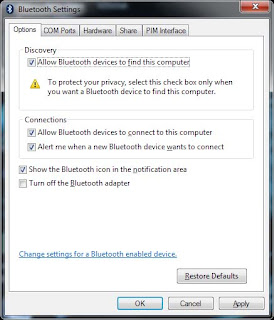
3./ ကၠာန်စုတ်တုဲဒှ်အိုတ်မ္ဂး ပ္ဍဲစက်ကောန်ပျူတာပိုဲ ပံက်လဝ် bluetooth တုဲ run ထောံ Mobile Witch Remote Control Software ဂှ်ညိ။ Run တုဲမ္ဂး ဂွံဆဵုကေတ်အတိုၚ်သၟဝ်ဝွံရ။

4./ ဍေံမၚ်မံၚ် သွက်ဂွံဆက်စၠောံကဵု mobile ဖုၚ်ပိုယ်ရ။ ဟိုတ်ဂှ်ရ ပ္ဍဲ mobile ဖုၚ်ပိုယ်လေဝ် run ပံက်ထောံ MWRemote Ctrl ဂှ်ကီုညိ။ ကာလပိုယ် run ပ္ဍဲဖုၚ်ပိုယ်တုဲမ္ဂး ဖုၚ်ပိုယ်ဂၠာဲမံၚ်ကောန်ပျူတာဂှ် ဒးမၚ်မွဲလစုတ်ရ၊ ကာလဍေံဂၠာဲစက်ကောန်ပျူတာပိုဲဆဵုမ္ဂး ပိုဲဂွံညာတ်ကတ်ယၟုကောန်ပျူတာပိုဲပ္ဍဲဖုၚ်ဂှ်တုဲ ပိုဲ select ကေတ်ဍေံညိ၊
ဍေံဆက်ကၠောံအာတုဲမ္ဂး တၞးထ္ၜးမံၚ်ပ္ဍဲကောန်ပျူတာဂှ် ကၠေံအာတုဲ ပ္ဍဲဖုၚ်ပိုယ်တေံ ဂွံဆဵုကေတ် Mouse mode, Keyboard mode, Application mode, Utilities ၄သာ်ရ။
ပ္ဍဲကဵု mouse mode ဂှ် အတိုၚ်မညာတ်မံၚ်ပ္ဍဲမုက်ကောန်ပျူတာဂှ် ပ္ဍဲမုက်ဖုၚ်တေံလေဝ်ဂွံညာတ်ကေတ်ကီုရ။
ပ္ဍဲကဵု Application mode ဂှ် Explorer, IE, Firefox, Windows Media player, winamp, powerpoint,VLC player တံ သုၚ်စောဲမာန်မံၚ်ရ။
ပ္ဍဲကဵု Utilities ဂှ် ဟိုတ်နူစကာအမိၚ် Run command ဂွံမံၚ်တုဲ မပ္တံကဵုကၟာတ်ကောန်ပျူတာတံကီု ပိုဲစကာမာန်ဖအိုတ်ရ။












No comments:
Post a Comment