ပြသၞာမဆက်စၠောံအကြာ Wireless Network သာ်ဏံဝွံ လ္တူနူကဵု Windows 7 ဂှ် ပ္ဍဲ Windows 8 ပိုဲဒးဆဵုစဂၠိုၚ်ကွေံကွေံရ။ ပြသၞာဝွံ ဆက်လဝ် Internet နူ Wi-Fi မွဲကဆံၚ်တုဲ အဃောပိုဲမသုၚ်စောဲဒၟံၚ်ဂှ်ဟေၚ် ဟွံသေၚ်မ္ဂး အဃောပိုဲထောံလဝ် စက်ခမ်ပျူတာပိုဲမွဲလစုတ်ဂှ် Connection ပိုဲ ဍေံဒှ်အာ Limited ဂှ် ညးမသုၚ်စောဲ Windows 8 တံ မွဲနှမွဲနှ သ္ဒးဆဵုကေတ်မံၚ်ရောၚ်ထေၚ်ကေတ်ရ။ ဍေံဒှ်အာ Limited တုဲ ကာလပိုဲသ္ပ Disconnect က္လေၚ်သ္ပ Connect ပၠန်လေဝ် ဍေံဆက်ဟွံဂွံ ဟွံသေၚ်မ္ဂး ဆက်ဂွံမွဲလစုတ်တုဲ ဍေံက္လေၚ်ဒှ်အာ Limited ဗီုဗီုဏံပၠန်ဂှ် ဒှ်အရာမ္ဒးယှုက်က္ဍဟ်မွဲသာ်ကီုရ။ ညံၚ်ဟွံဂွံဒှ်ဗီုဗီုဏံဂှ် သုၚ်စောဲကေတ်မွဲမွဲနဲ ပ္ဍဲမထ္ၜးလဝ်သၟဝ်ဏံ ၄ နဲတုဲ ပသေၚ်ကၠေံစမ်ရံၚ်ပြသၞာဏံအိုတ်စိုအ်။
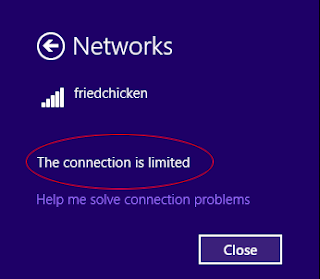
နဲပထမ-
[၁] အာပ္ဍဲကဵု Search (Windows Key + W)တုဲ တက်စုတ် Network and sharing center ညိ။
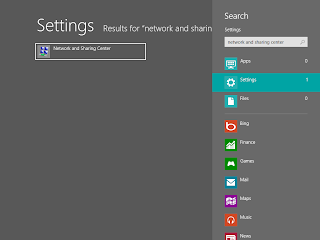
[၂] ဍဵုကေတ်ယၟု Wi-Fi ဇကုဆက်လဝ်ဂှ်တုဲ ဍဵုကဵု Properties ဍေံညိ။
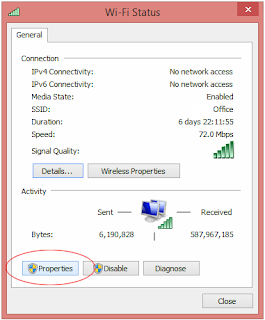
[၃] ဍဵုကဵု Configure ဍေံတုဲ အာကဵု Power Management ဂှ်ညိ။
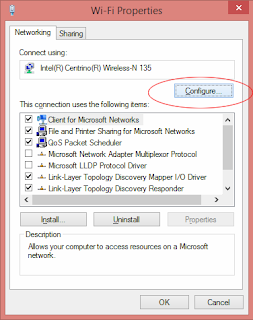

[၄] ဒၞာဲ Allow the computer to turn off this device to save power ဂှ် ပလှ်ပ္တိတ်ထောံစၟတ်မနွံမံၚ်ဂှ်တုဲ ဍဵုကဵု Ok ညိ။
နဲဒုတိယ-
[၁] အာပ္ဍဲကဵု Search (Windows Key + W)တုဲ တက်စုတ် Command Prompt တုဲ ဆဵုမ္ဂး ဍဵု Right-click တုဲ ပံက်ကဵု Run as administrator ညိ။
[၂] ပ္ဍဲဗလးမုက်လမ္စံက်ဂှ် တက်စုတ် netsh int ip reset C:\resetlog.txt တုဲ ခဍံက် Enter ညိ။
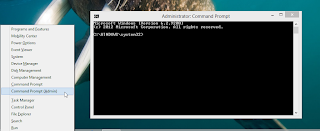
[၃] Restart ထောံစက်ခမ်ပျူတာတုဲ က္လေၚ်ဆက်စမ်ရံၚ်ညိ၊ ပြေပြံၚ်အာမာန်ရောၚ်။
နဲတတိယ- (နဲဏံဝွံ ညးမဗလးလဝ်ကဵု Mobile hotspot တံဟေၚ် ဒှ်စလေပ်ရ။)
[၁] အာပ္ဍဲကဵု Search (Windows Key + W)တုဲ တက်စုတ် Metered connections ညိ။
[၂] ဍဵုကဵု Devices ပ္ဍဲသ္ကဲဂှ်တုဲ ဒၞာဲ Download over metered connection ဂှ် On ကဵုဍေံညိ။
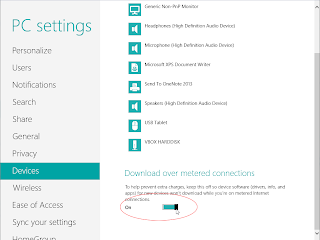
[၃] Logout ထောံစက်ပိုဲတုဲ က္လေၚ် Login တုဲ ဆက်စမ်ရံၚ်ညိ။
နဲစတုတ္ထ-
[၁] အာပ္ဍဲကဵု Search (Windows Key + W)တုဲ တက်စုတ် Command Prompt တုဲ ဆဵုမ္ဂး ဍဵု Right-click တုဲ ပံက်ကဵု Run as administrator ညိ။
[၂] ပ္ဍဲဗလးမုက်လမ္စံက်ဂှ် တက်စုတ် netsh int tcp set heuristics disabled တုဲ ခဍံက် Enter ညိ။
[၃] ထပ်တက်စုတ် netsh int tcp set global autotuninglevel=disabled တုဲ ခဍံက် Enter ညိ။
[၄] ထပ်တက်စုတ် netsh int tcp set global rss=enabled တုဲ ခဍံက် Enter ညိ။
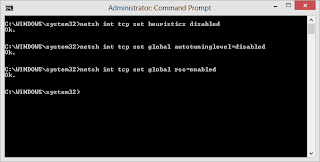
[၅] Restart ထောံစက်ခမ်ပျူတာတုဲ က္လေၚ်ဆက်စမ်ရံၚ်ညိ၊ ပြေပြံၚ်အာမာန်ရောၚ်။
[နဲတံဏံဝွံ ဒုၚ်သဇိုၚ်ကဵု Windows 8 တုဲ ၜိုန်ရထ္ၜးဏာလဝ်ကီုလေဝ် သွက်ညးသုၚ်စောဲ Windows 7 တံဂှ် သုၚ်စောဲနဲဏံတုဲ ပလေဝ်ကေတ်မာန်ကီုရ။]
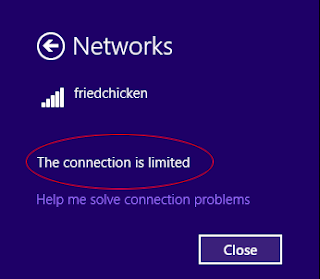
နဲပထမ-
[၁] အာပ္ဍဲကဵု Search (Windows Key + W)တုဲ တက်စုတ် Network and sharing center ညိ။
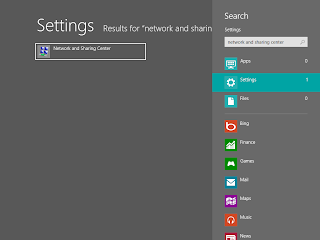
[၂] ဍဵုကေတ်ယၟု Wi-Fi ဇကုဆက်လဝ်ဂှ်တုဲ ဍဵုကဵု Properties ဍေံညိ။
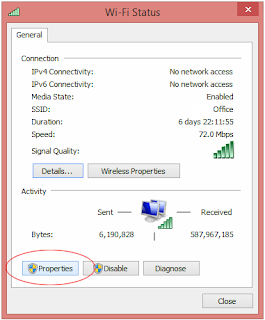
[၃] ဍဵုကဵု Configure ဍေံတုဲ အာကဵု Power Management ဂှ်ညိ။
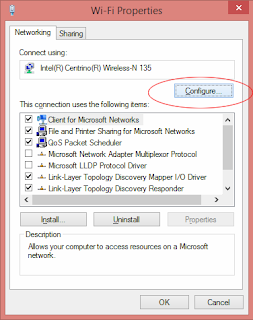

[၄] ဒၞာဲ Allow the computer to turn off this device to save power ဂှ် ပလှ်ပ္တိတ်ထောံစၟတ်မနွံမံၚ်ဂှ်တုဲ ဍဵုကဵု Ok ညိ။
နဲဒုတိယ-
[၁] အာပ္ဍဲကဵု Search (Windows Key + W)တုဲ တက်စုတ် Command Prompt တုဲ ဆဵုမ္ဂး ဍဵု Right-click တုဲ ပံက်ကဵု Run as administrator ညိ။
[၂] ပ္ဍဲဗလးမုက်လမ္စံက်ဂှ် တက်စုတ် netsh int ip reset C:\resetlog.txt တုဲ ခဍံက် Enter ညိ။
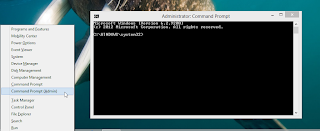
[၃] Restart ထောံစက်ခမ်ပျူတာတုဲ က္လေၚ်ဆက်စမ်ရံၚ်ညိ၊ ပြေပြံၚ်အာမာန်ရောၚ်။
နဲတတိယ- (နဲဏံဝွံ ညးမဗလးလဝ်ကဵု Mobile hotspot တံဟေၚ် ဒှ်စလေပ်ရ။)
[၁] အာပ္ဍဲကဵု Search (Windows Key + W)တုဲ တက်စုတ် Metered connections ညိ။
[၂] ဍဵုကဵု Devices ပ္ဍဲသ္ကဲဂှ်တုဲ ဒၞာဲ Download over metered connection ဂှ် On ကဵုဍေံညိ။
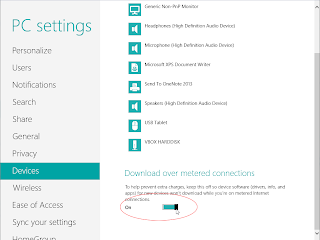
[၃] Logout ထောံစက်ပိုဲတုဲ က္လေၚ် Login တုဲ ဆက်စမ်ရံၚ်ညိ။
နဲစတုတ္ထ-
[၁] အာပ္ဍဲကဵု Search (Windows Key + W)တုဲ တက်စုတ် Command Prompt တုဲ ဆဵုမ္ဂး ဍဵု Right-click တုဲ ပံက်ကဵု Run as administrator ညိ။
[၂] ပ္ဍဲဗလးမုက်လမ္စံက်ဂှ် တက်စုတ် netsh int tcp set heuristics disabled တုဲ ခဍံက် Enter ညိ။
[၃] ထပ်တက်စုတ် netsh int tcp set global autotuninglevel=disabled တုဲ ခဍံက် Enter ညိ။
[၄] ထပ်တက်စုတ် netsh int tcp set global rss=enabled တုဲ ခဍံက် Enter ညိ။
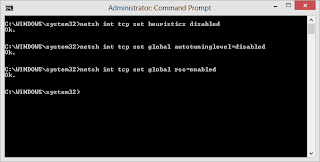
[၅] Restart ထောံစက်ခမ်ပျူတာတုဲ က္လေၚ်ဆက်စမ်ရံၚ်ညိ၊ ပြေပြံၚ်အာမာန်ရောၚ်။
[နဲတံဏံဝွံ ဒုၚ်သဇိုၚ်ကဵု Windows 8 တုဲ ၜိုန်ရထ္ၜးဏာလဝ်ကီုလေဝ် သွက်ညးသုၚ်စောဲ Windows 7 တံဂှ် သုၚ်စောဲနဲဏံတုဲ ပလေဝ်ကေတ်မာန်ကီုရ။]












2 comments:
http://adf.ly/979398/int/http://it-villa.blogspot.com/2014/05/limited-connectivity.html
http://4.bp.blogspot.com/-Kbo9ymEVRic/U-xcid0R7nI/AAAAAAAAAgQ/BL9r_D_S3UI/s1600/aaa.JPG ကာလပိုယ္ပံက္ lt Villa ဏံေတွ္မုဟိုတ္မုက္ ဗီုလတူဏံဂြံတိတ္မံင္ေရာ ဇၞာပ္ပံက္မုက္လိက္ဏံေတွ္ဒွ္ တင္ခက္ခဲု နြံမံင္ညိရေကာန္မန္ မိက္ဂြံတီေကြံေကြံသပဂုဏ္တဲု ဟီုေသာင္ကဪုညိယြံေလ၀္နာဲအာစာတအ္
this information so important for window 8 users :)
Sherwood Park Hotels
Post a Comment