Program ပိုဲမသုၚ်စောဲကၠုၚ်မံၚ်အခိၚ် Windows XP, Windows 7 တေံ ကာလစိုပ် Windows 8 ဏံ Program လ္ၚဵုတံဂှ် ဟွံနူဟွံကိတ်ညဳတုဲ သုၚ်စောဲဟွံမာန်ရ။ Program လ္ၚဵုတံဂှ် ပၟိက်ဇၞော်မံၚ်ကုပိုယ်တုဲ ဂွံဗလးထောံတဲလေဝ် ဒှ်ဟွံမာန်၊ ဟိုတ်ဂှ်ရၜိုန်ရမိက်ဂွံပြံၚ်သုၚ်စောဲ Windows 8 ကီုလေဝ် ဟွံဒှ်ပြံၚ်သုၚ်စောဲရ။ ဒှ်သာ်ဏံမ္ဂး ပၠေဝ်ထောံပ္ဍဲ Compatibility mode တုဲ Program တံဂှ် သုၚ်စောဲအာ ပ္ဍဲ Windows 8 မာန်ရ။ နဲဏံဝွံ Program အလုံအိုဿီုတံၜိုန်ရဟွံပြေပြံၚ်ကီုလေဝ် Program ဗွဲမဂၠိုၚ်တံဂှ် ပၠေဝ်ကေတ်နဲဏံတုဲ သုၚ်စောဲမာန်အာ ပ္ဍဲ Windows 8 ဂှ် ပိုဲဂွံဆဵုကေတ်ရ။ နဲဏံဝွံ ပ္ဍဲ Windows 7 တေံလေဝ် ပိုဲကေၚ်ဆဵုကၠုၚ်မံၚ်ရရတုဲ Program သၟးဟွံသေၚ် Driver တံလေဝ် ပၠေဝ်သုၚ်စောဲမာန်ကီုရ။
နဲပထမ -
[၁] ပ္ဍဲလ္တူ Installer ဇကုမိက်ဂွံပၠေဝ်ဂှ် ဍဵု Right-click တုဲ ဍဵုကဵု Properties ဂှ်ညိ။
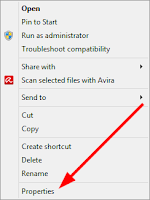
[၂] ပ္ဍဲဂှ် ဍဵုကဵု Compatibility tab ဂှ်ညိ။ [ယဝ် tab ဏံဟွံမွဲမ္ဂး Program ဏံဝွံ သုၚ်စောဲပ္ဍဲ Windows 8 ဟွံကိတ်ညဳသက်က်ရ။]
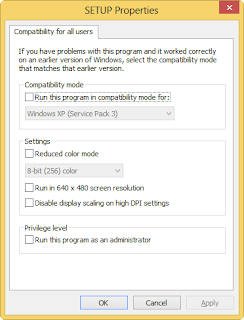
[၃] ဒၞာဲ 'Run this program in compatibility mode for:' ဂှ် ကဵုထောံစၟတ်တုဲ ရုဲကဵုဍေံ Windows XP / 7 မွဲမွဲညိ။
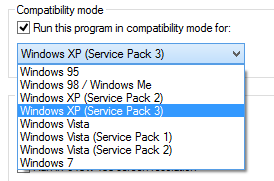
[၄] နွံပၟိက်မ္ဂး ဒၞာဲ 'Reduced color mode' ဂှ် ကဵုထောံစၟတ်တုဲ ရုဲကဵုဍေံအရံၚ်ဗွဲမဗဗွဲညိ။
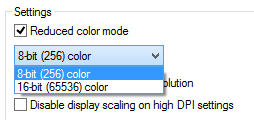
[၅] ချိၚ်တုဲဒှ်မ္ဂး ဍဵုကဵု Ok တုဲ Program ဂှ် က္လေၚ် Install စမ်ရံၚ်ညိ။ ပြေပြံၚ်အာရောၚ် ဂွံဆဵုကေတ်ရ။
နဲဒုတိယ -
[၁] ပ္ဍဲလ္တူ Installer ဇကုမိက်ဂွံပၠေဝ်ဂှ် ဍဵု Right-click တုဲ ဍဵုကဵု 'Troubleshoot compatibility' ဂှ်ညိ။
[၂] ဍဵုကဵု 'Try recommended settings' ဂှ်ညိ။
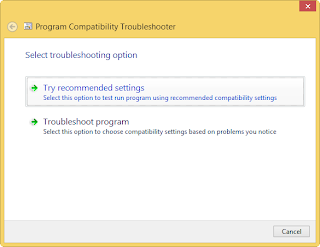
[၃] ဃောဍေံဂၠိုက်ဂၠာဲမံၚ်ဂှ် မၚ်ကဵုမွဲလစုတ်ညိ။
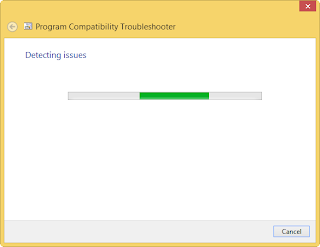
[၄] ဍေံဂၠာဲဂွံနၚ်မ္ဂး ဍေံထ္ၜးတိုန်ကဵုသာ်ဝွံတုဲ မိက်ဂွံစမ်ရံၚ်မ္ဂး ဍဵုကဵု 'Test the program ဂှ်ညိ။ ဟွံသေၚ်မ္ဂး ဆက်ဍဵုအာကဵု Next ညိ။
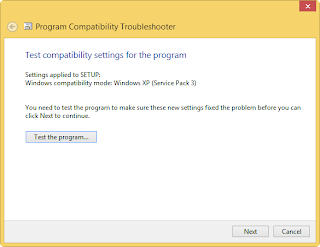
[၅] ယဝ်ဍေံချိၚ်လဝ်ကဵုဂှ် သုၚ်စောဲပြေပြံၚ်မံၚ်ရမ္ဂး ဍဵုကဵု 'Yes, save these setting for this program' ဂှ်ညိ။ Program ဂှ် သုၚ်စောဲမာန်ခိုဟ်ဟ်ရောၚ်ဂှ် ဂွံဆဵုကေတ်ရ။
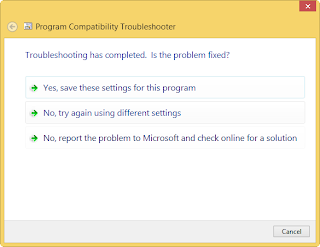
နဲပထမ -
[၁] ပ္ဍဲလ္တူ Installer ဇကုမိက်ဂွံပၠေဝ်ဂှ် ဍဵု Right-click တုဲ ဍဵုကဵု Properties ဂှ်ညိ။
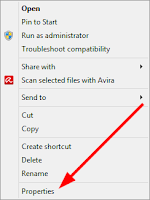
[၂] ပ္ဍဲဂှ် ဍဵုကဵု Compatibility tab ဂှ်ညိ။ [ယဝ် tab ဏံဟွံမွဲမ္ဂး Program ဏံဝွံ သုၚ်စောဲပ္ဍဲ Windows 8 ဟွံကိတ်ညဳသက်က်ရ။]
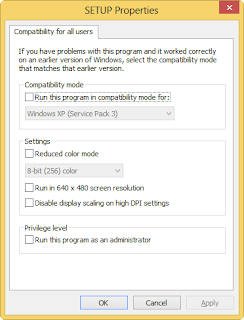
[၃] ဒၞာဲ 'Run this program in compatibility mode for:' ဂှ် ကဵုထောံစၟတ်တုဲ ရုဲကဵုဍေံ Windows XP / 7 မွဲမွဲညိ။
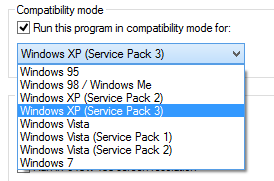
[၄] နွံပၟိက်မ္ဂး ဒၞာဲ 'Reduced color mode' ဂှ် ကဵုထောံစၟတ်တုဲ ရုဲကဵုဍေံအရံၚ်ဗွဲမဗဗွဲညိ။
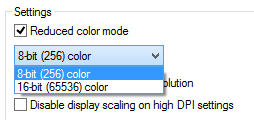
[၅] ချိၚ်တုဲဒှ်မ္ဂး ဍဵုကဵု Ok တုဲ Program ဂှ် က္လေၚ် Install စမ်ရံၚ်ညိ။ ပြေပြံၚ်အာရောၚ် ဂွံဆဵုကေတ်ရ။
နဲဒုတိယ -
[၁] ပ္ဍဲလ္တူ Installer ဇကုမိက်ဂွံပၠေဝ်ဂှ် ဍဵု Right-click တုဲ ဍဵုကဵု 'Troubleshoot compatibility' ဂှ်ညိ။
[၂] ဍဵုကဵု 'Try recommended settings' ဂှ်ညိ။
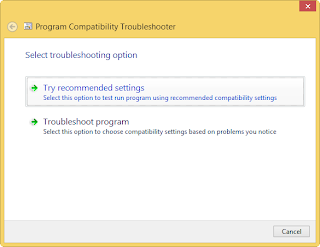
[၃] ဃောဍေံဂၠိုက်ဂၠာဲမံၚ်ဂှ် မၚ်ကဵုမွဲလစုတ်ညိ။
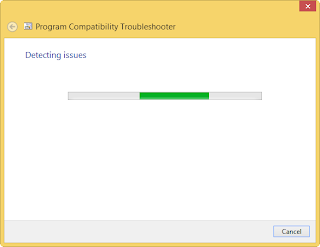
[၄] ဍေံဂၠာဲဂွံနၚ်မ္ဂး ဍေံထ္ၜးတိုန်ကဵုသာ်ဝွံတုဲ မိက်ဂွံစမ်ရံၚ်မ္ဂး ဍဵုကဵု 'Test the program ဂှ်ညိ။ ဟွံသေၚ်မ္ဂး ဆက်ဍဵုအာကဵု Next ညိ။
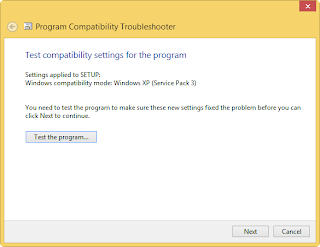
[၅] ယဝ်ဍေံချိၚ်လဝ်ကဵုဂှ် သုၚ်စောဲပြေပြံၚ်မံၚ်ရမ္ဂး ဍဵုကဵု 'Yes, save these setting for this program' ဂှ်ညိ။ Program ဂှ် သုၚ်စောဲမာန်ခိုဟ်ဟ်ရောၚ်ဂှ် ဂွံဆဵုကေတ်ရ။
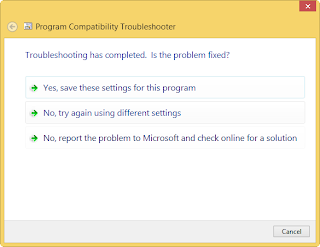












3 comments:
Thank you for providing clear information on this. you can also refer Villas in Sarjapur
I would like to recommend your article .. you can also refer Luxury Villas in Bangalore
that was so awsome u can tell all facility to peoples :)
Sherwood Park Hotel
Post a Comment